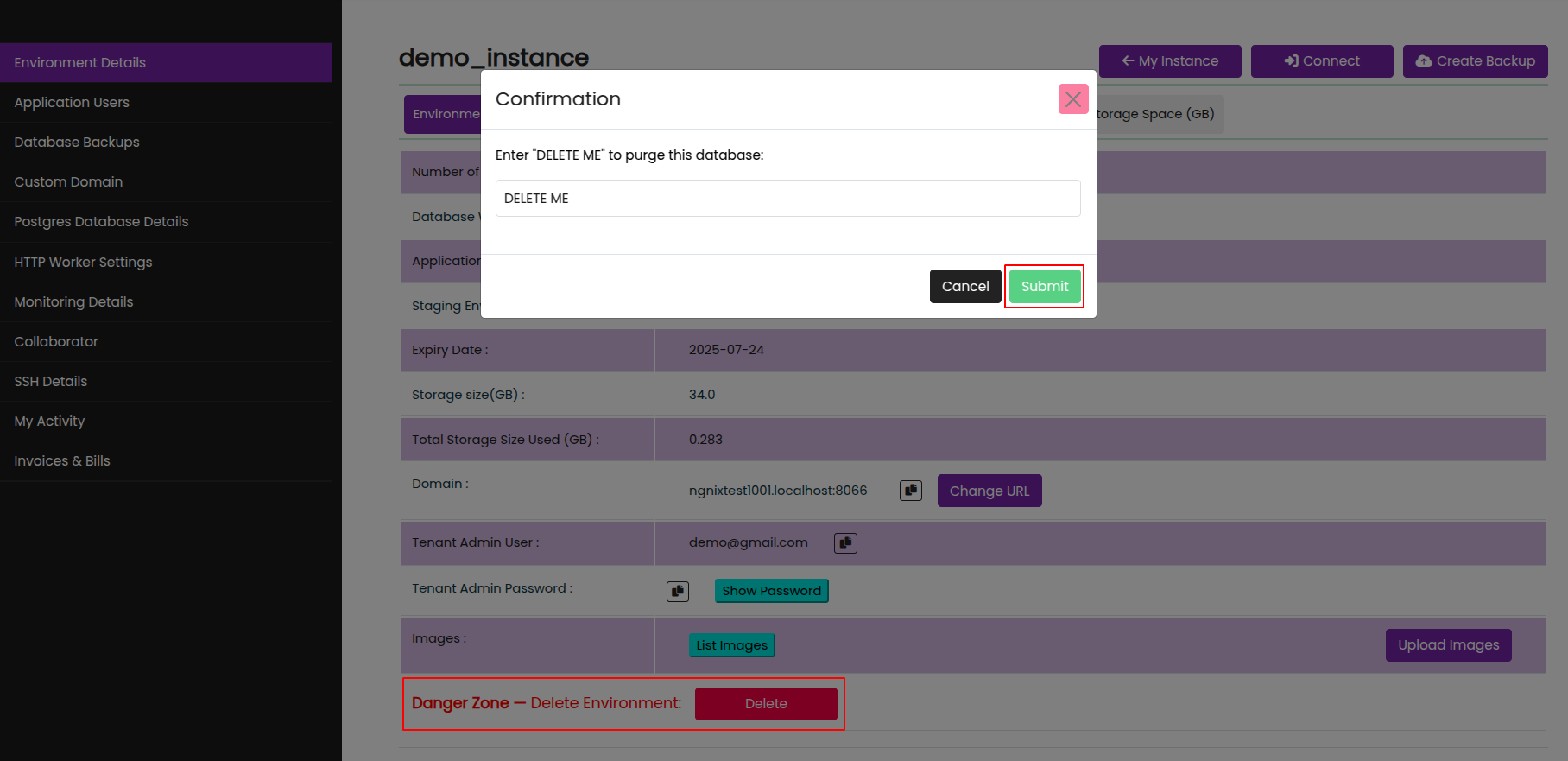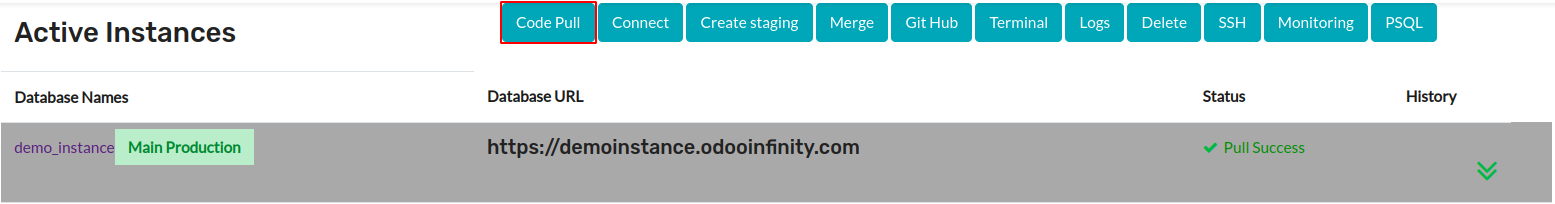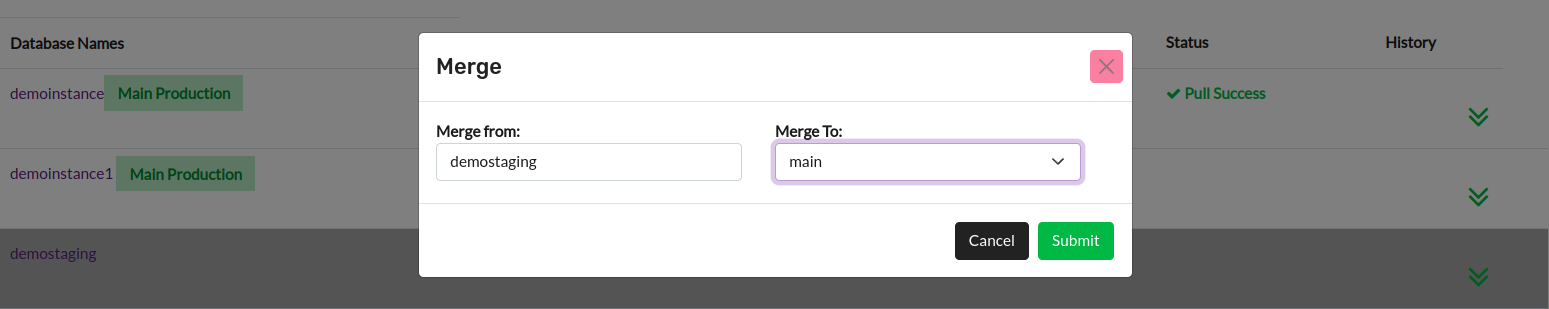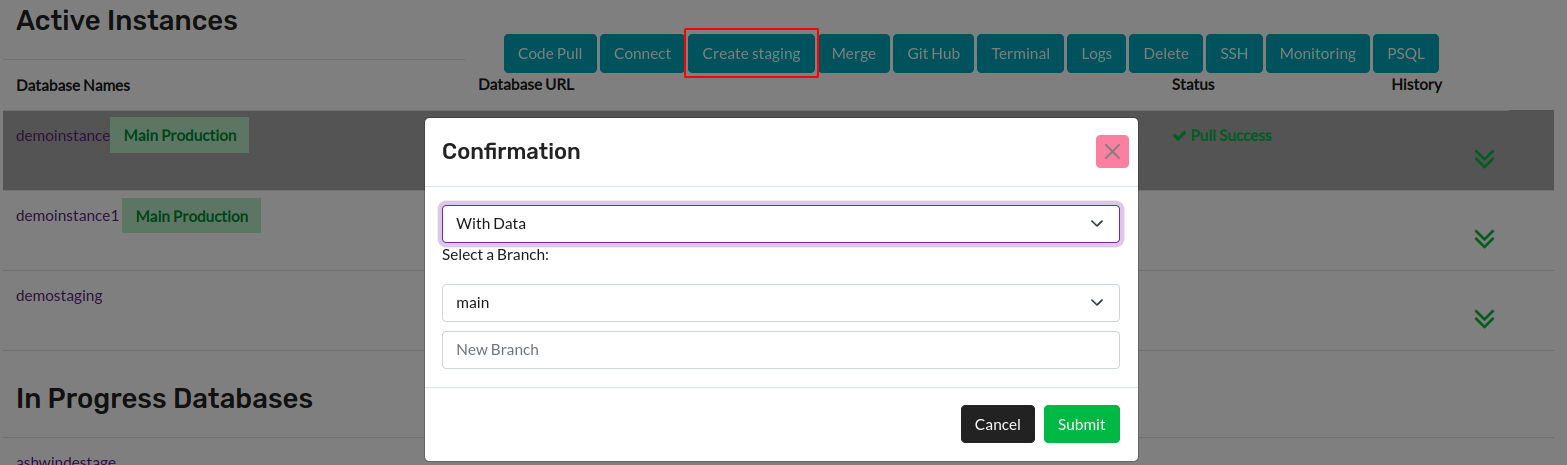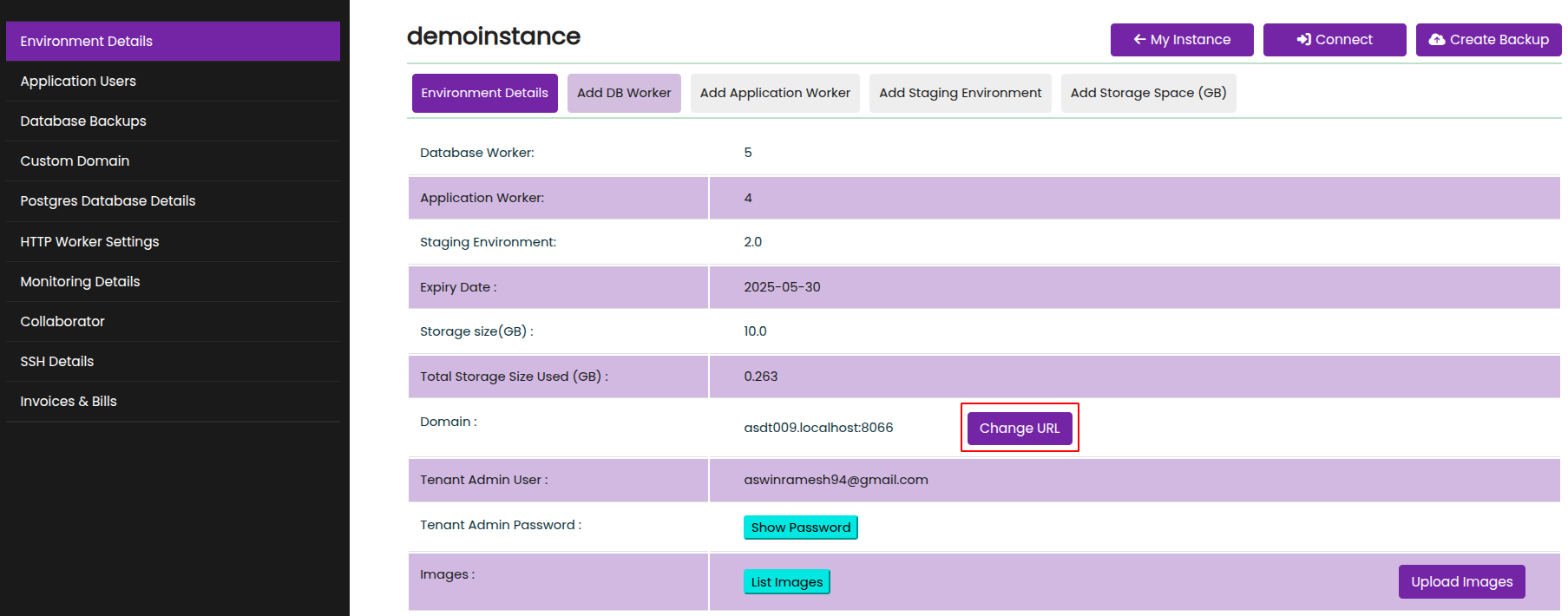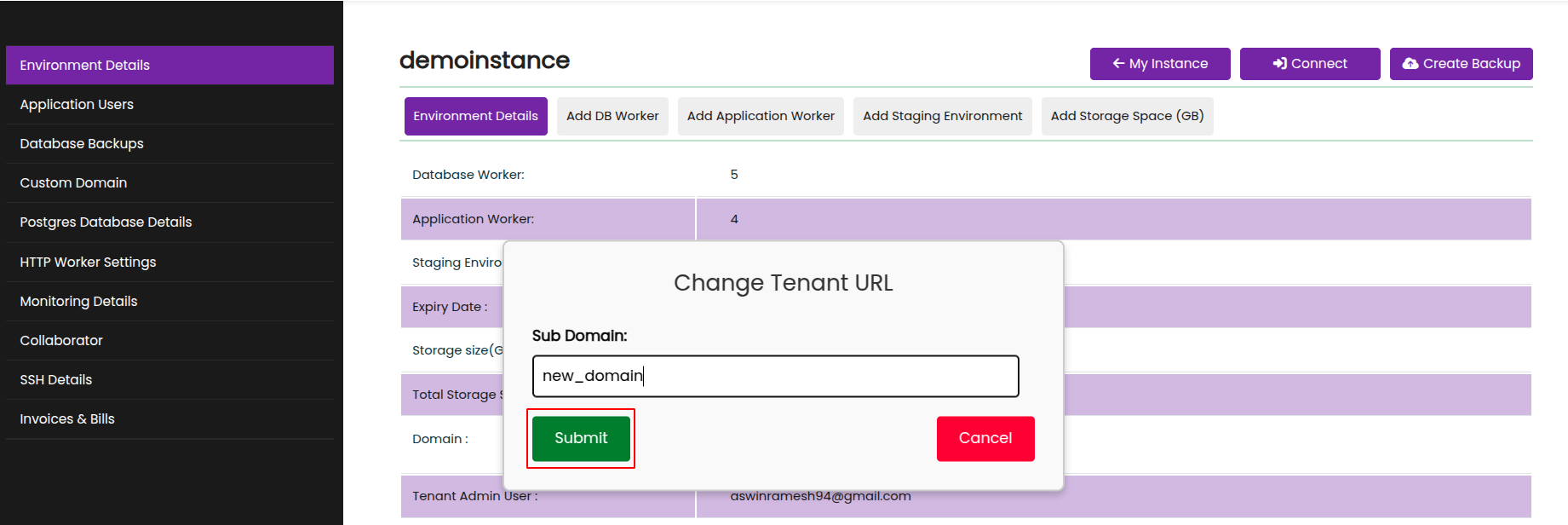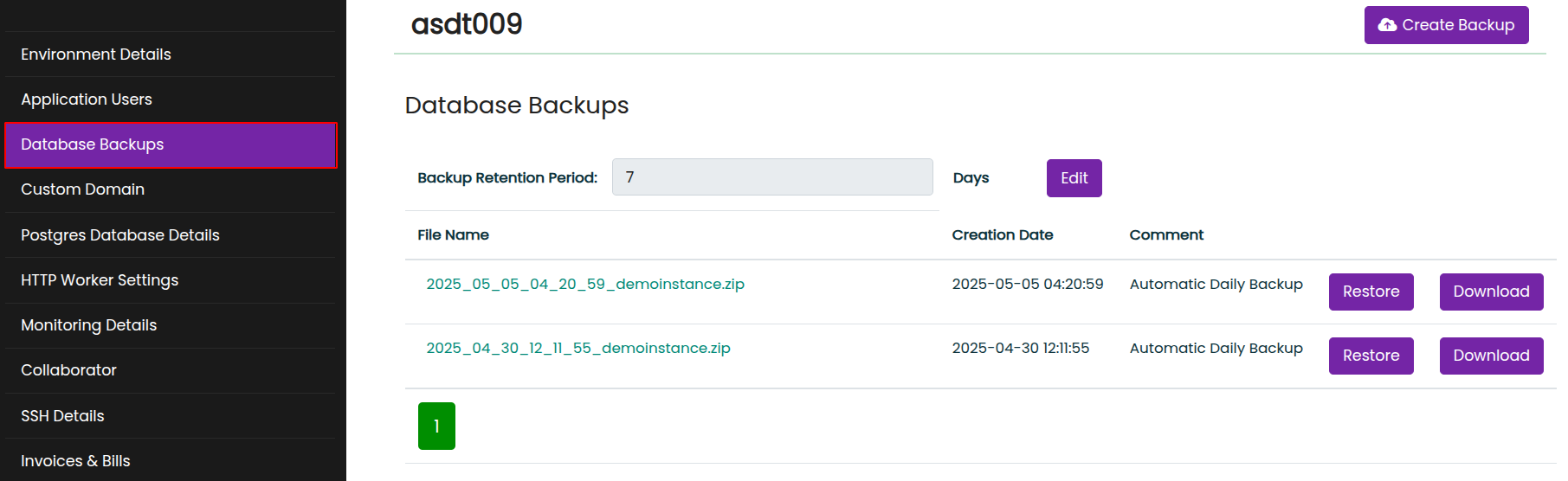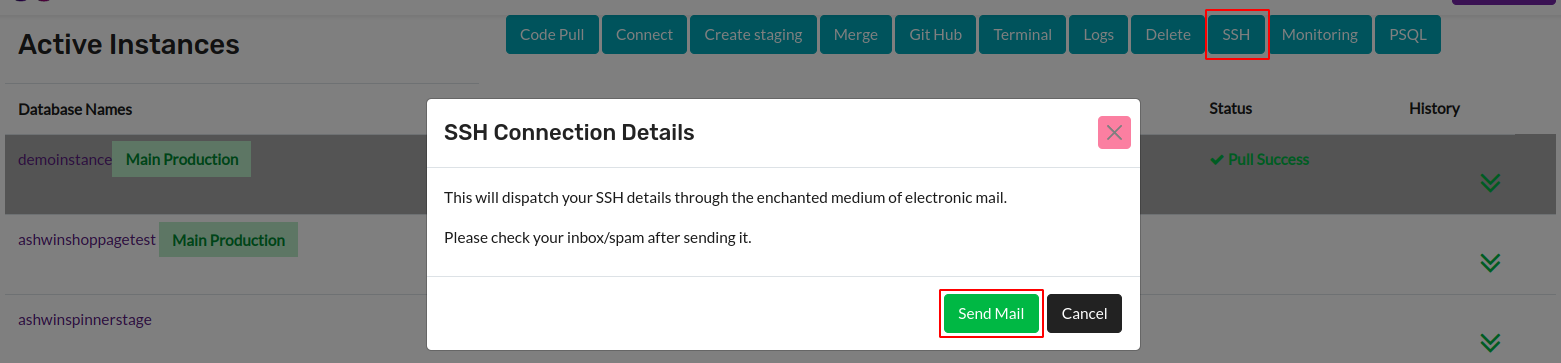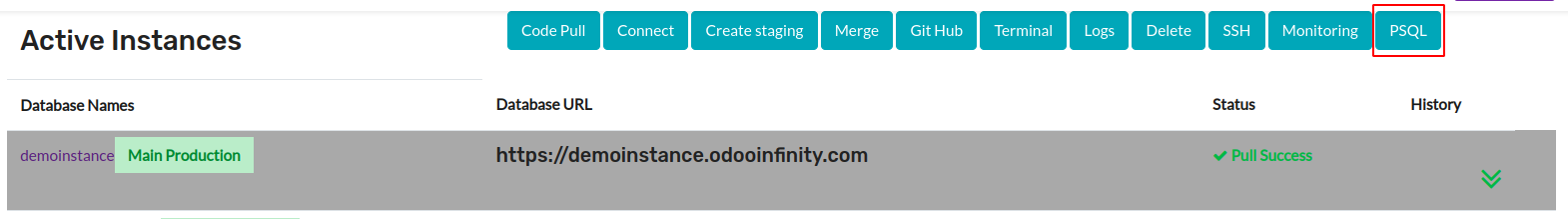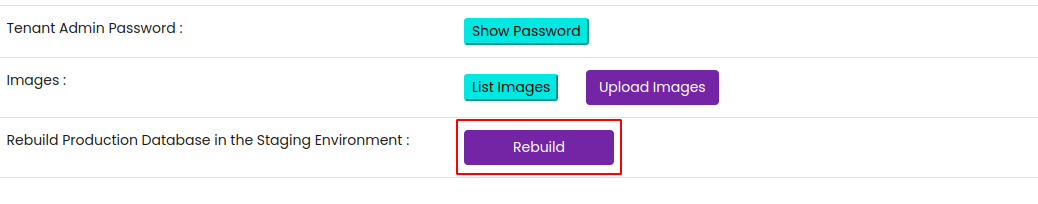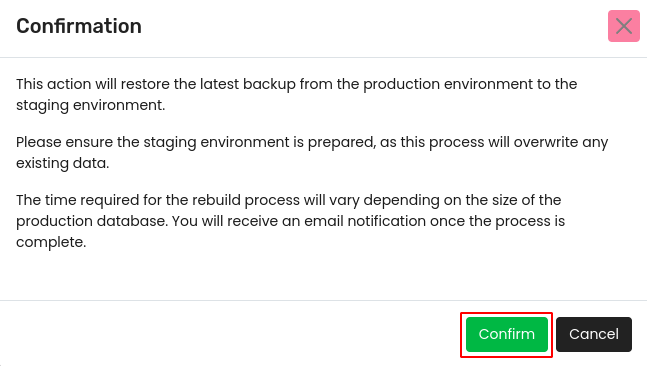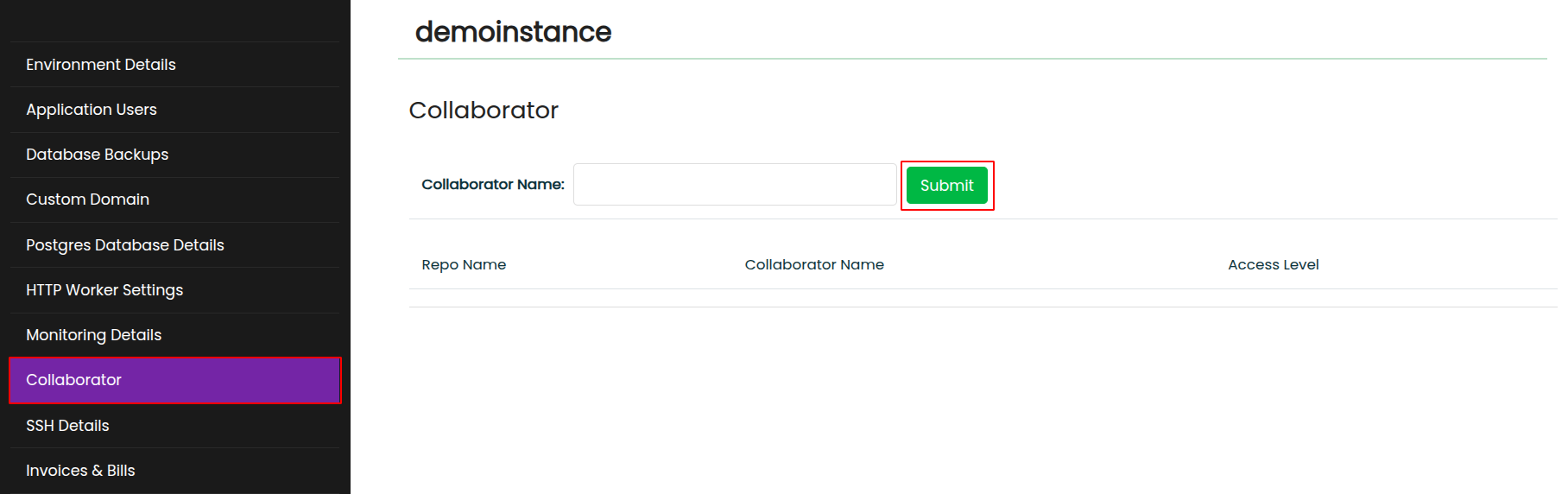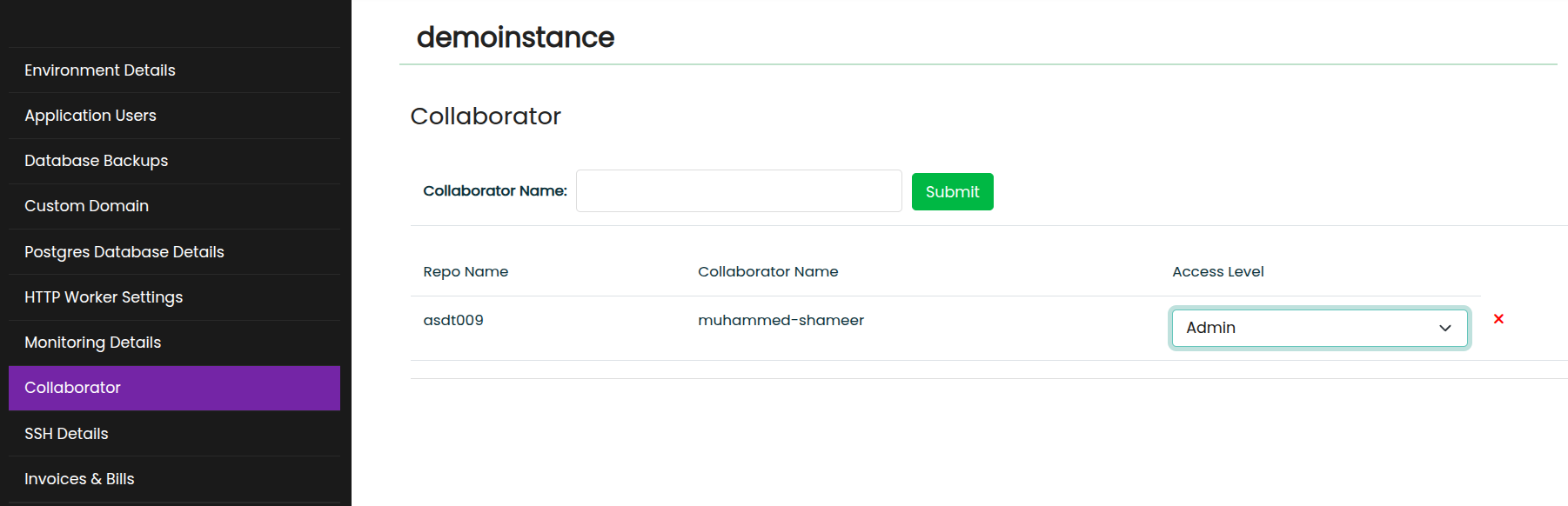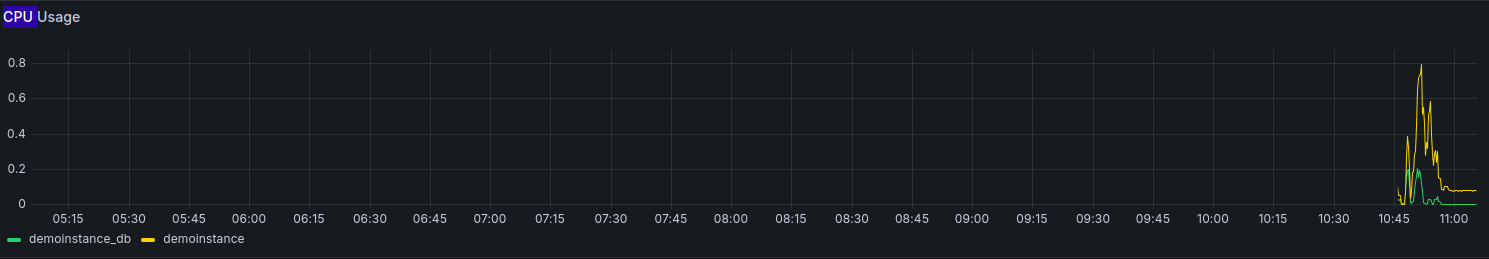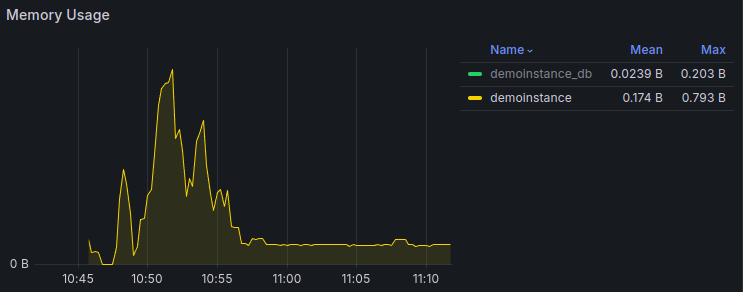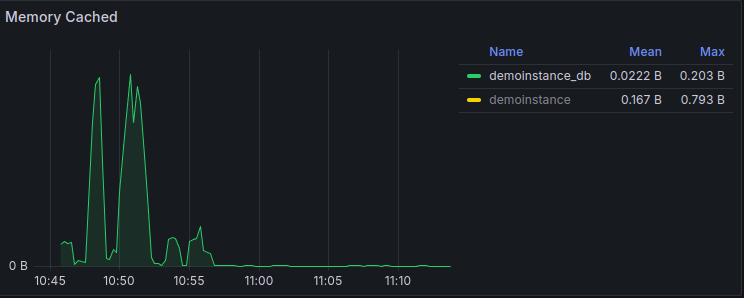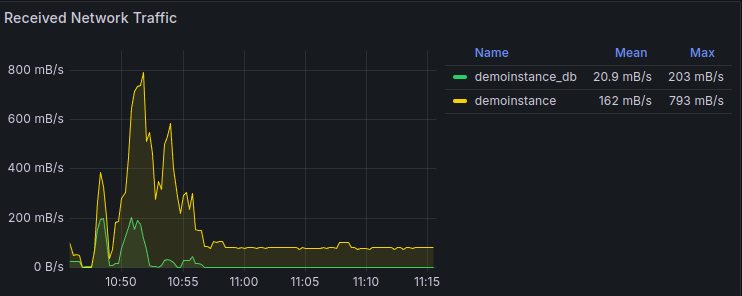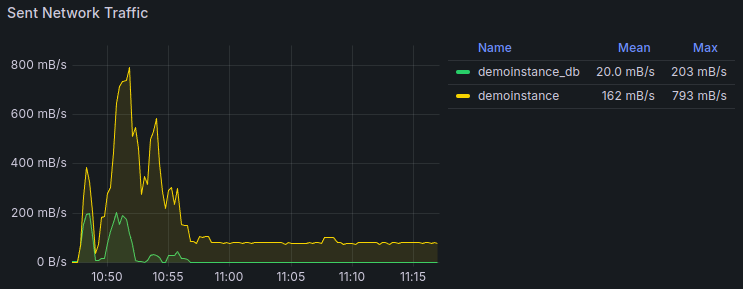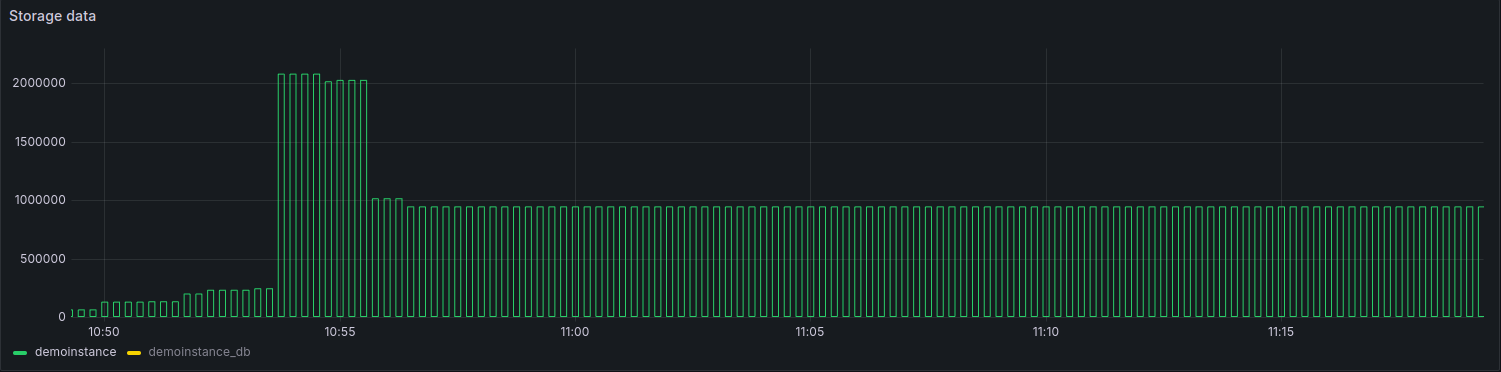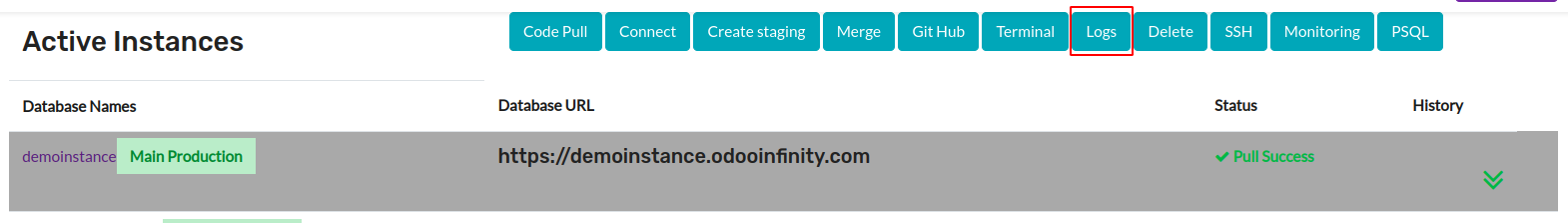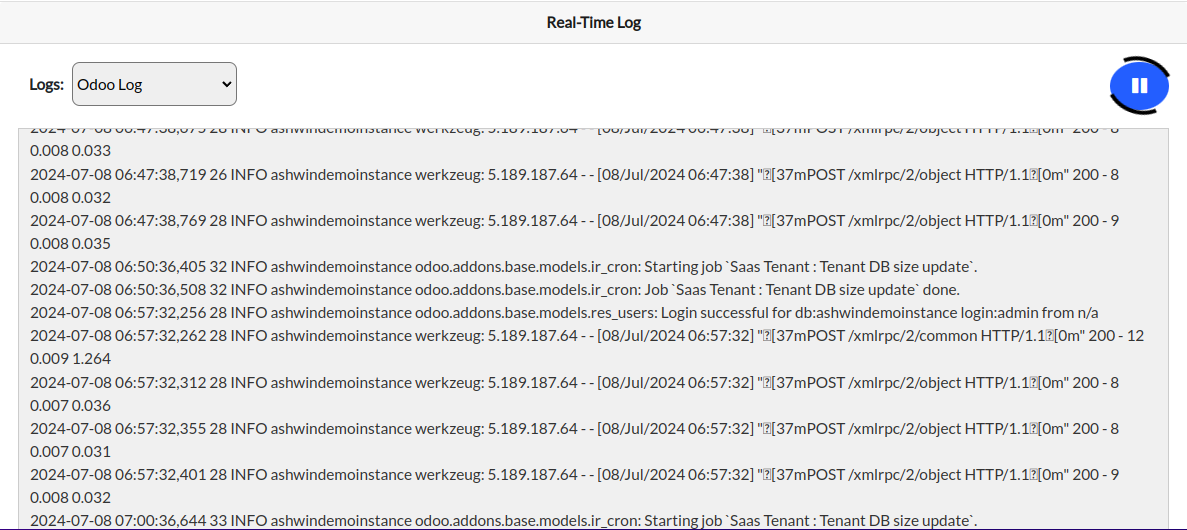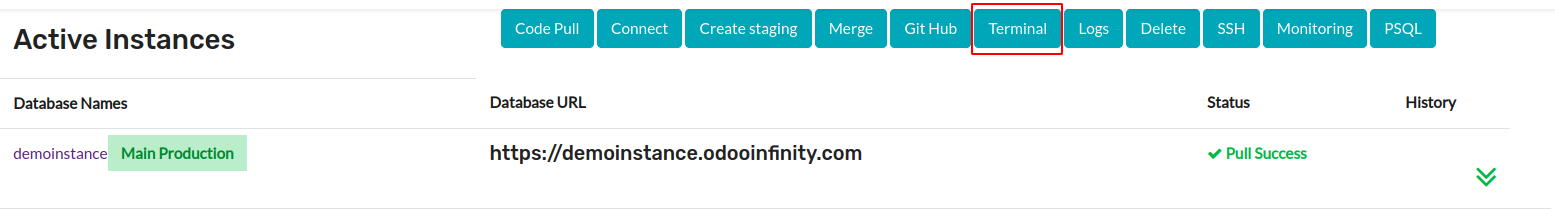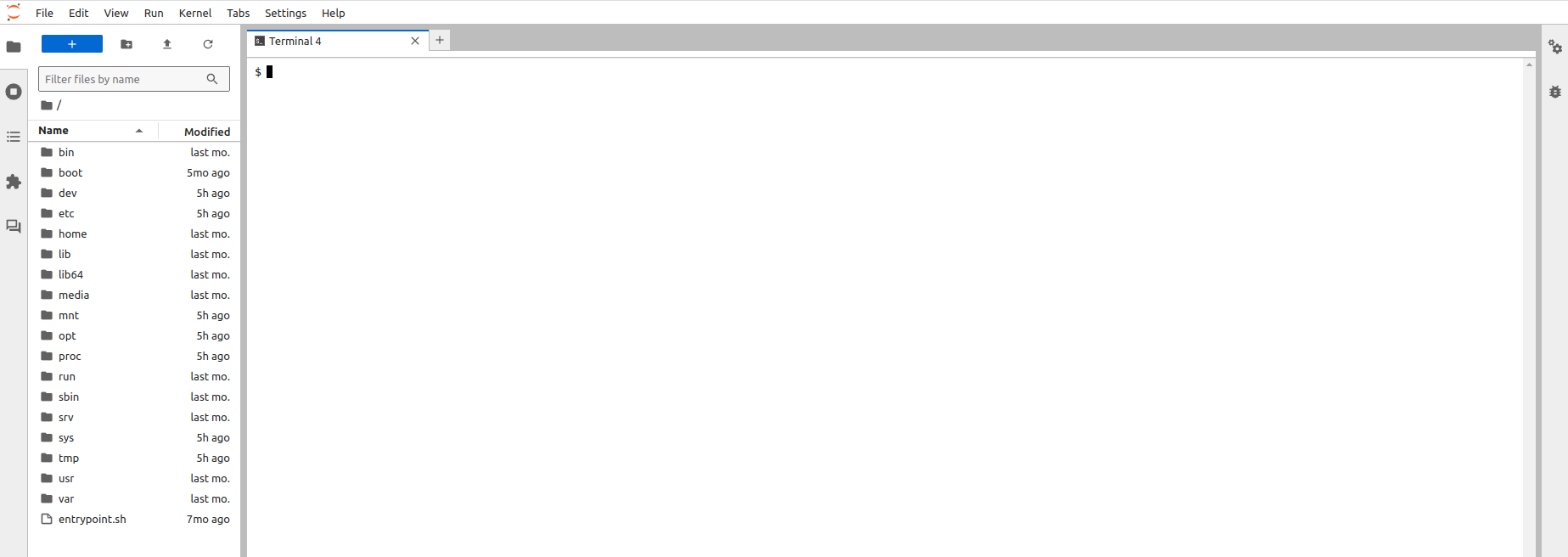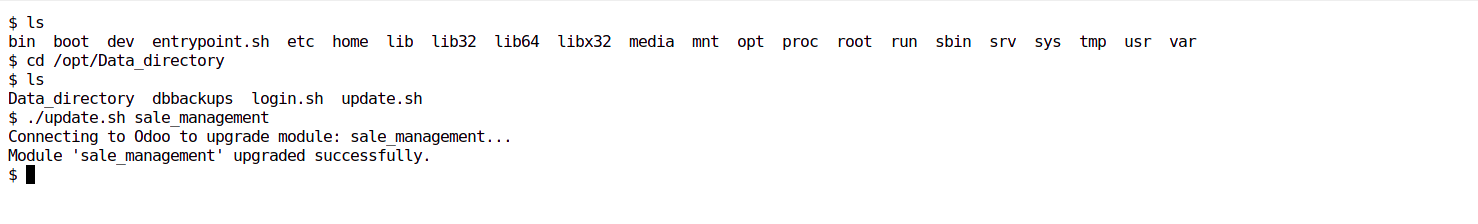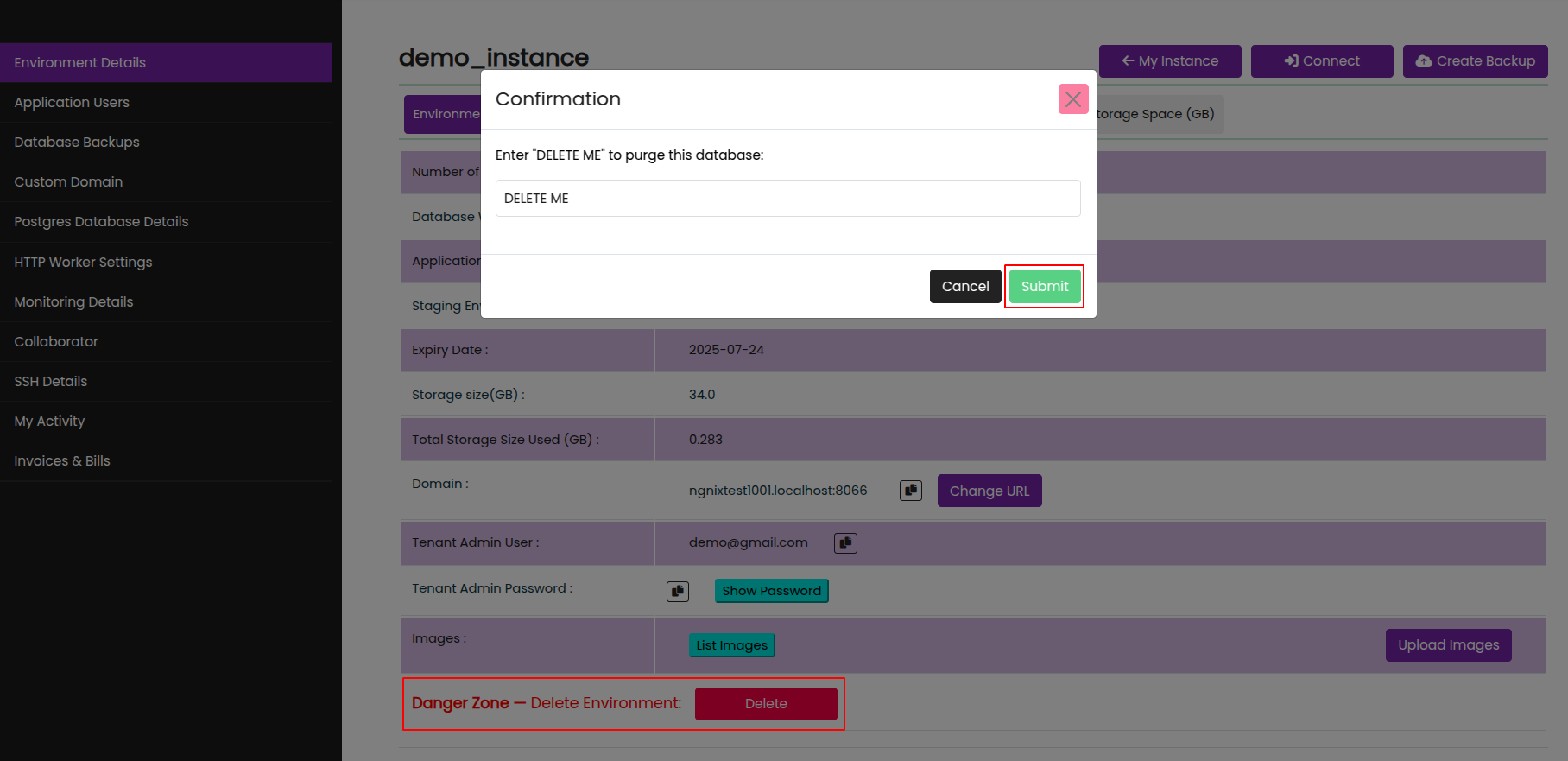Odooinfinity is a cloud-based platform specifically designed for hosting,
deploying, and maintaining Odoo modules. Our platform offers cutting-edge
Platform as a Service (PaaS) solutions, empowering organizations to streamline
their operations, boost productivity, and drive growth. With Odooinfinity,
businesses can take full advantage of the powerful and versatile Odoo ecosystem,
seamlessly integrating various modules to meet their unique needs.
At OdooInfinity, we provide a robust and scalable environment that ensures your
Odoo applications are always running optimally. Our platform is built to support
businesses of all sizes, from small startups to large enterprises, offering the
flexibility and reliability needed to stay competitive in today’s fast-paced
market.
Odooinfinity is an online platform meticulously designed for the seamless
hosting, deployment, and maintenance of Odoo modules. Leveraging robust GitHub
integration, Odooinfinity ensures that developers can effortlessly manage their
code repositories, streamline version control, and collaborate efficiently. This
powerful synergy enables businesses to optimize their Odoo environments with
ease and precision.
Odooinfinity offers powerful functionalities such as 'code pull' and 'code merge'
for our customers. These capabilities empower our customers to maintain
up-to-date and cohesive Odoo modules with ease.
- With 'code pull', users can effortlessly retrieve the latest
updates and enhancements from their GitHub repositories.
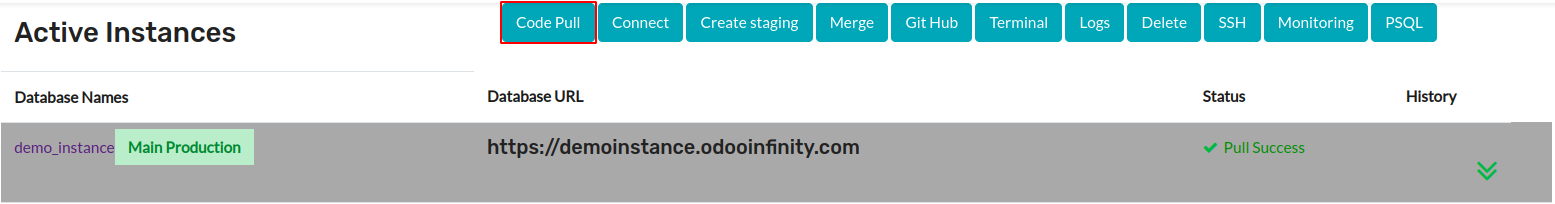
- The 'code merge' feature allows seamless integration of code
changes, ensuring a smooth and efficient development workflow. Using the
code merge functionality, user can merge code between the staging and
production environment bidirectionally through customer portal.
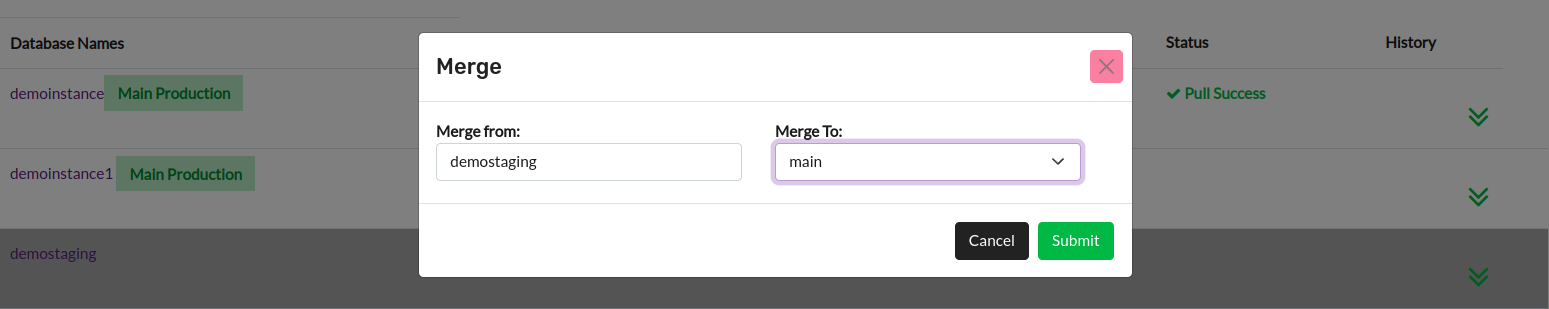
A staging server is a specialized environment designed to simulate the production
environment as closely as possible. It is used to test changes, updates, and new
features before they are deployed to the live production environment. This
allows users or developers to identify and fix potential issues in a controlled
setting, reducing the risk of errors and downtime in the production environment.
- User can create a staging environment directly from the customer
portal. This self-service capability allows them to set up a staging
environment tailored to their needs, providing flexibility and convenience.
Customers have the option to create the staging environment either "with
data" or "without data" from the production environment.
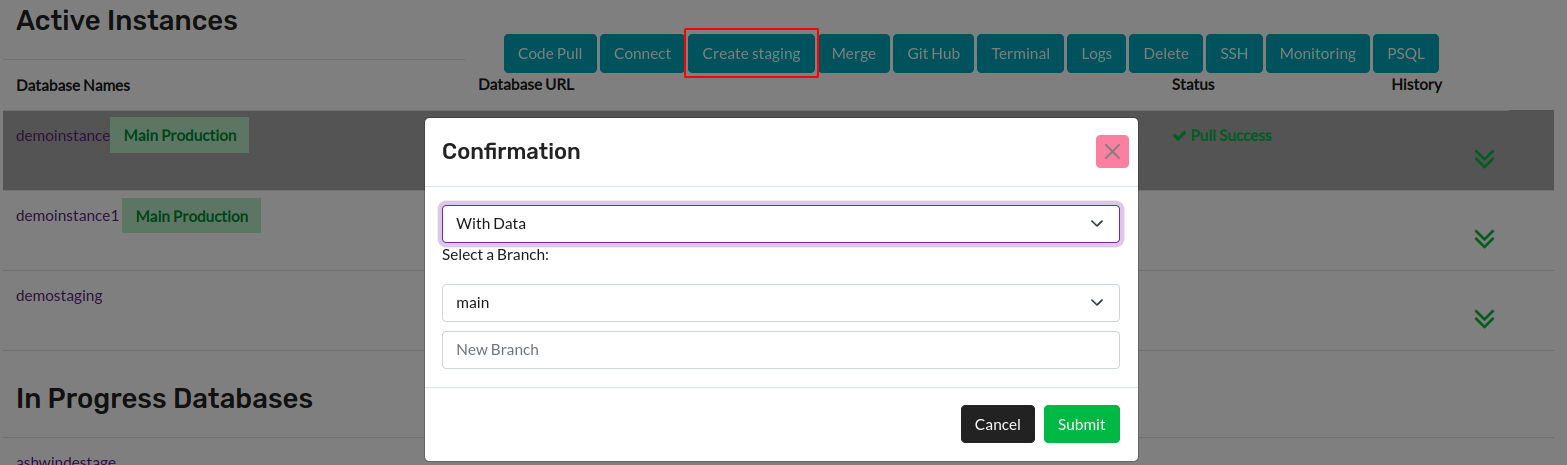
Rename Domain typically refers to the process of changing the domain name
associated with an Odoo environment. This functionality is essential for
organizations undergoing rebranding, moving to a different domain, or simply
wanting to update their web presence. The change domain name feature in
Odooinfinity ensures a smooth and efficient transition with minimal disruption
to your operations.
- Change Environment Domain functionality allows user to change
the domain name associated with an Odoo environment directly from the
customer portal.
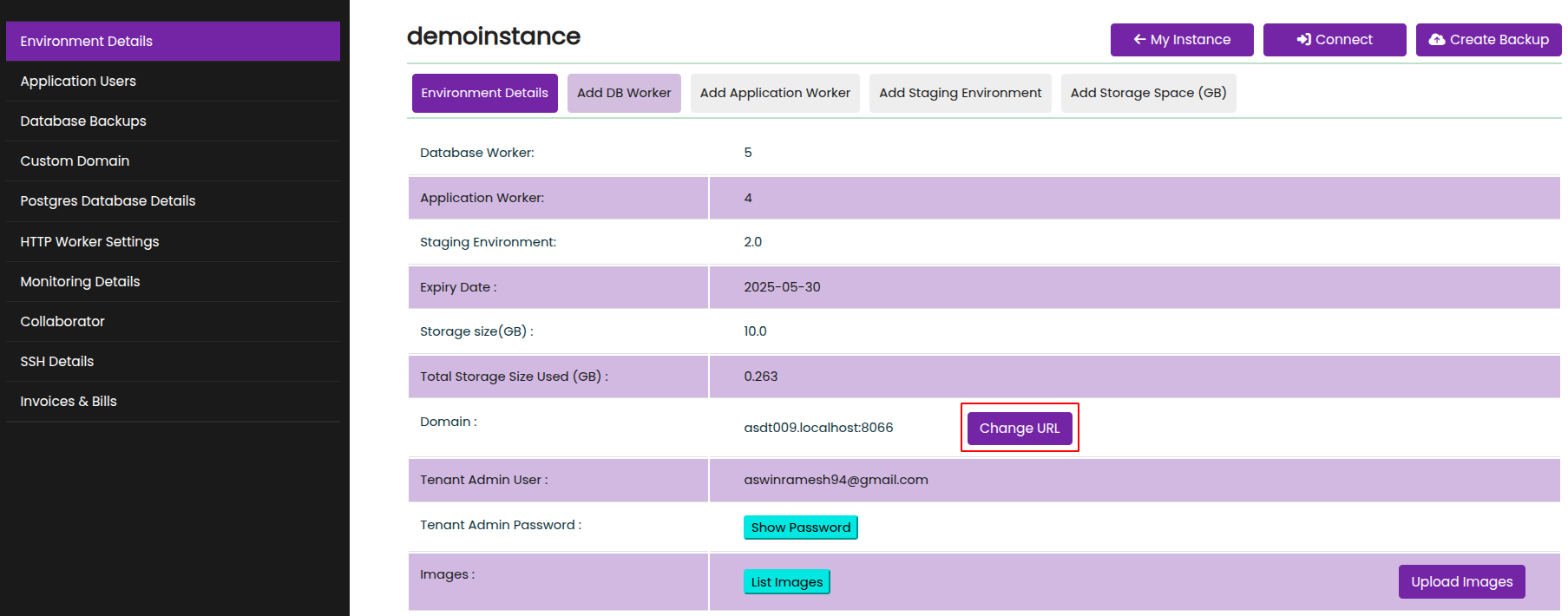
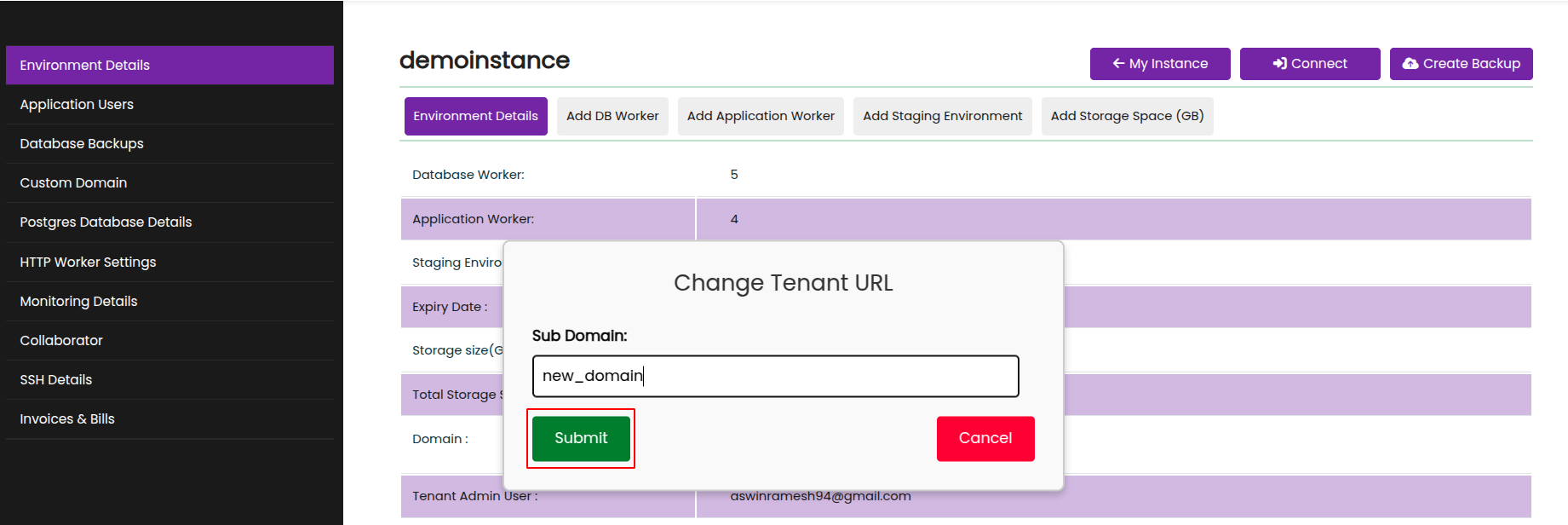
Backup servers play a crucial role in ensuring the reliability and continuity of
business operations. They provide mechanisms to back up data, configurations,
and other critical information, enabling the restoration of systems in case of
data loss, corruption, or other issues. Through this functionality, our system
takes daily backups of the Odoo environment, ensuring that your data is always
safe and recoverable.
- Database Backups
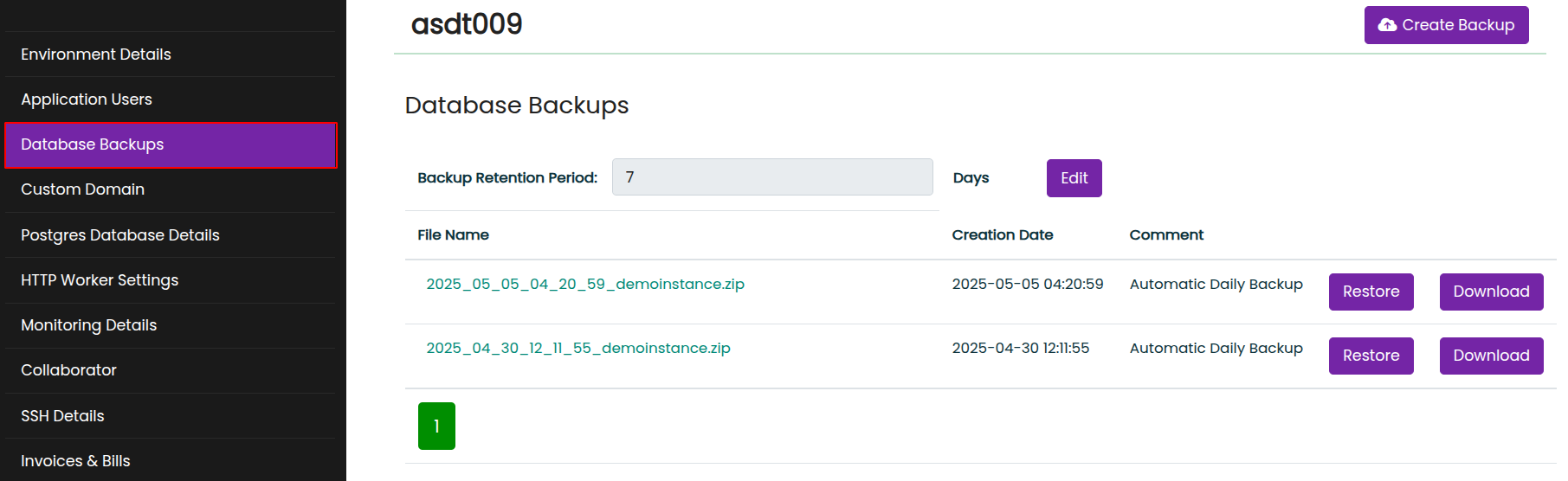
SSH Access provides a secure and efficient way to connect to your Odoo SH
environments for development and administrative tasks. This functionality is
essential for developers and system administrators who need direct access to the
server for troubleshooting, configuration, and deploying changes.
- To obtain the SSH credentials, go to the 'My Instance' page in
the customer portal, select the environment, click the 'SSH' button in the
menu bar, and then the user will receive an email notification containing
the SSH credentials.
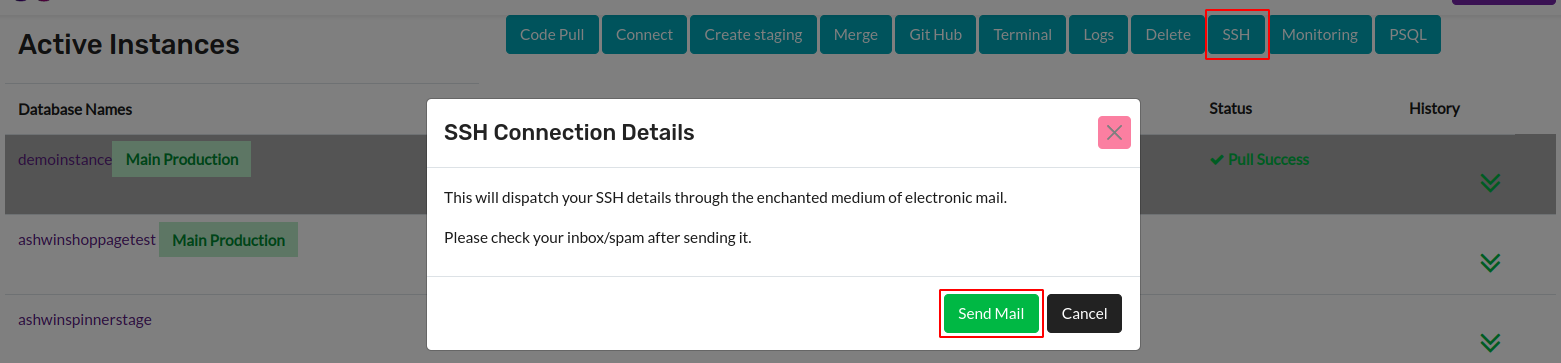
The psql functionality is used to execute SQL queries on the database. Through
this functionality, users can perform limited database management operations but
are not allowed to add new data or modify existing data. This tool provides
a straightforward interface for executing SQL commands to fetch data, enabling
users to manage the database effectively while maintaining the integrity and
security of the system.
- To obtain the PSQL credentials, go to the 'My Instance' page in
the customer portal, select the environment, click the 'PSQL' button in the
menu bar, and then the user will receive an email notification containing
the PSQL credentials.
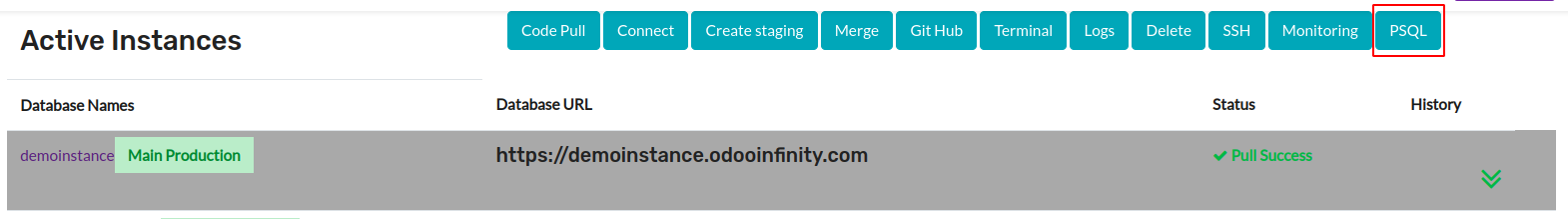
DNS (Domain Name System) and routing mechanisms are crucial components that
guarantee effective and dependable connections and entry to your applications
hosted on Odooinfinity. These elements are vital in handling domain names,
guiding traffic, and enhancing the efficiency of your applications.
Managing environment storage in Odooinfinity encompasses several critical tasks.
It begins with the establishment and upkeep of dedicated databases for each
environment, ensuring that data remains isolated and secure. Regular monitoring
of
storage usage allows administrators to anticipate needs and allocate resources
effectively. Scheduled backups are essential to safeguard against data loss or
corruption, with automated processes ensuring consistency and reliability.
Optimization efforts, such as data compression and efficient indexing, maximize
storage efficiency without compromising performance. These practices
collectively uphold data integrity, fortify security measures, and promote
optimal resource utilization throughout the platform.
- Users can add more environment storage space
from the customer portal by clicking the link shown in the image below.

Odoo Multi Version Support
Infinity supports a range of Odoo versions, specifically from Odoo version 14 to
Odoo version 18, catering to both the Enterprise and Community editions. This
breadth of compatibility ensures that users across different
editions of Odoo can leverage the features and capabilities offered by Infinity,
spanning from the latest updates and enhancements introduced in version 17 and version 18 back
to the functionalities available in version 14. This broad
support enables businesses and developers to choose the Odoo version that best
meets their specific needs while benefiting from the robust infrastructure and
services provided by Infinity.
This functionality allows for the seamless merging of staging and production
environments. It merges the production branch into the staging branch, pulling
the latest changes into the staging server. After the merge, the system updates
the staging server's modules and data to align with the production environment.
This ensures that the staging environment is fully up-to-date with the latest
production changes, allowing for accurate testing and validation before
deploying any updates to production.
-
In the customer portal's Environment Details page, locate the staging
environment that you need to rebuild. Click on the Rebuild button.
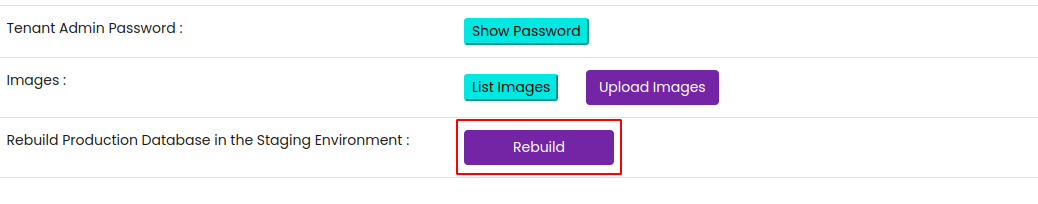
-
After clicking the Rebuild button, a popup will appear. Read the details
carefully and confirm. The rebuild process for the staging environment will
then begin.
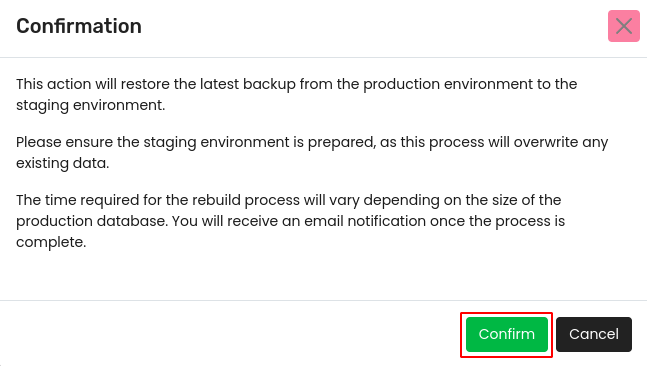
The Collaborator functionality allows users to grant access to their
odooinfinity.com environment. Collaborators are typically able to view, edit,
and manage the environment based on the specific permissions granted by the
user. This feature provides flexible control over what actions collaborators can
perform, ensuring that access is tailored to the user's needs while maintaining
the security and integrity of the environment.
-
On the Environment Details page in the customer portal, you can add a
collaborator by entering their name in the provided field and submitting it.
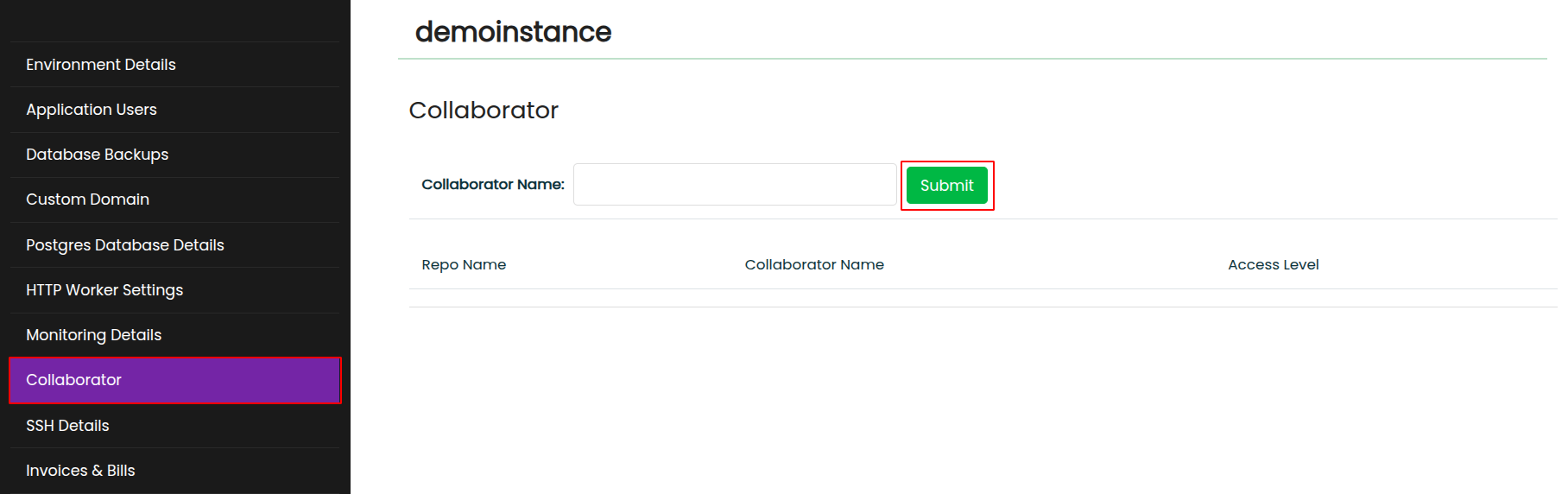
-
After submitting, the collaborator will appear in the list below, displaying
the repository name, collaborator's name, and their access level. You can
also set or modify the access level for each collaborator as needed.
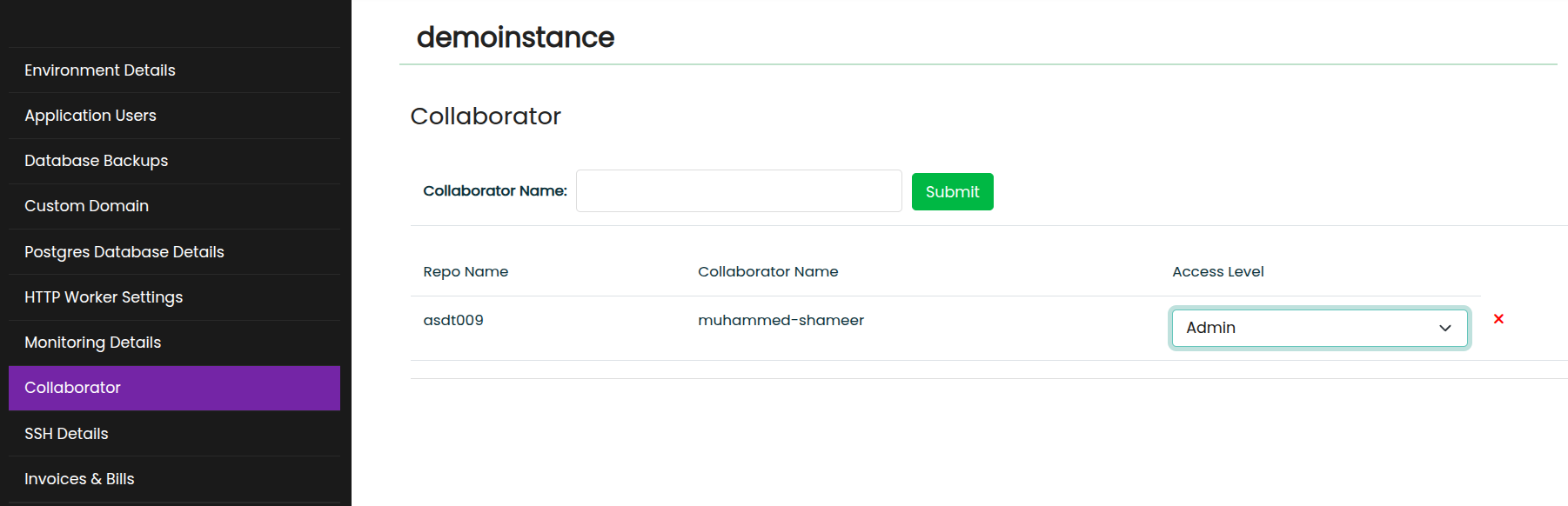
The Image Pulling functionality is used to update the container's YAML file when a new image is available. It pulls the latest image and updates the YAML configuration with a button click.
Own Domain and SSL configuration
This process ensures that your Odoo environment is accessible via a custom
domain, providing a personalized web address that users can access to interact
with your Odoo applications. Additionally, it ensures that all data
transmitted between your users and the server is secure through the
implementation of robust encryption protocols. This includes securing data in
transit using SSL/TLS (Secure Sockets Layer/Transport Layer Security)
encryption,
which encrypts the communication channels between users' devices and the Odoo
server. By employing SSL/TLS, sensitive information such as login credentials,
customer data, and transaction details are encrypted, preventing unauthorized
access and ensuring data integrity during transmission.
Continues Security And Performance Monitoring
Continuous security and performance monitoring in Odooinfinity is essential for
maintaining the security, optimal performance, and
scalability of your Odoo environment. It involves leveraging a range of built-in
tools and best practices
designed to achieve these objectives. Users have access to monitor metrics such
as memory usage, CPU load, and network traffic.
- CPU Usage
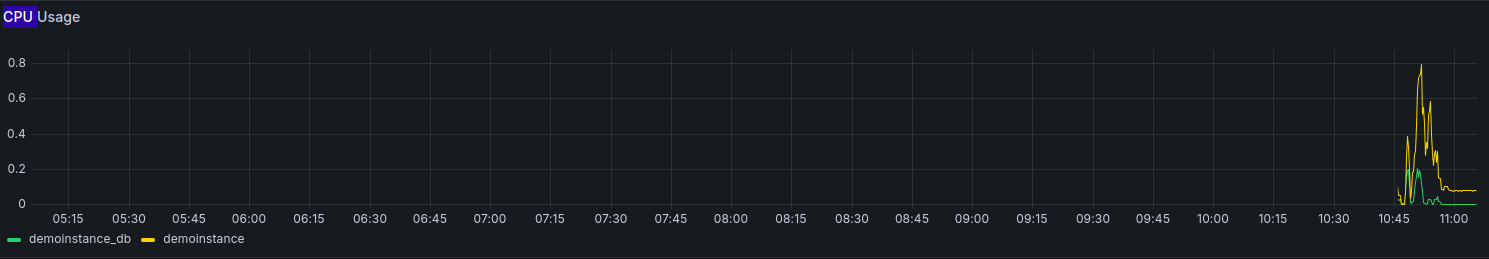
- Memory Usage
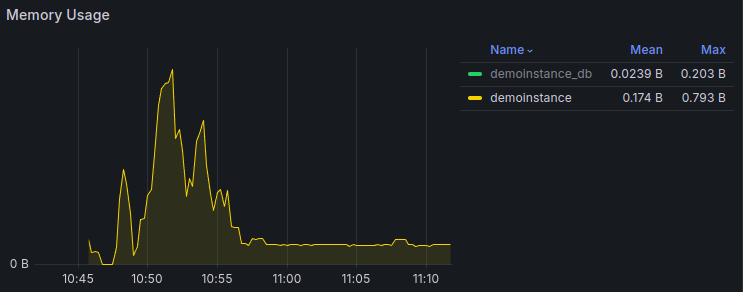
- Memory Cached
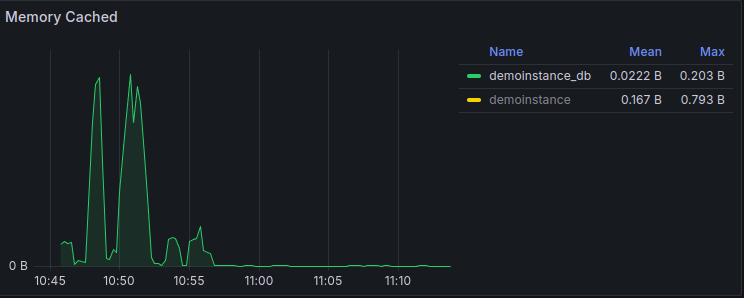
- Network
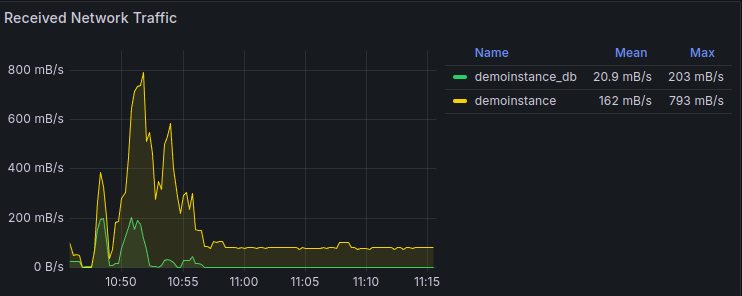
- Sent Network Traffic
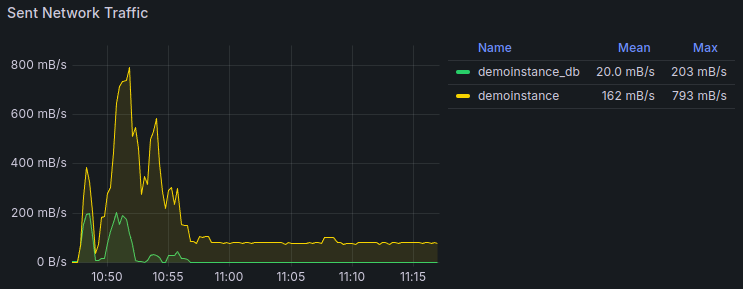
- Storage Data
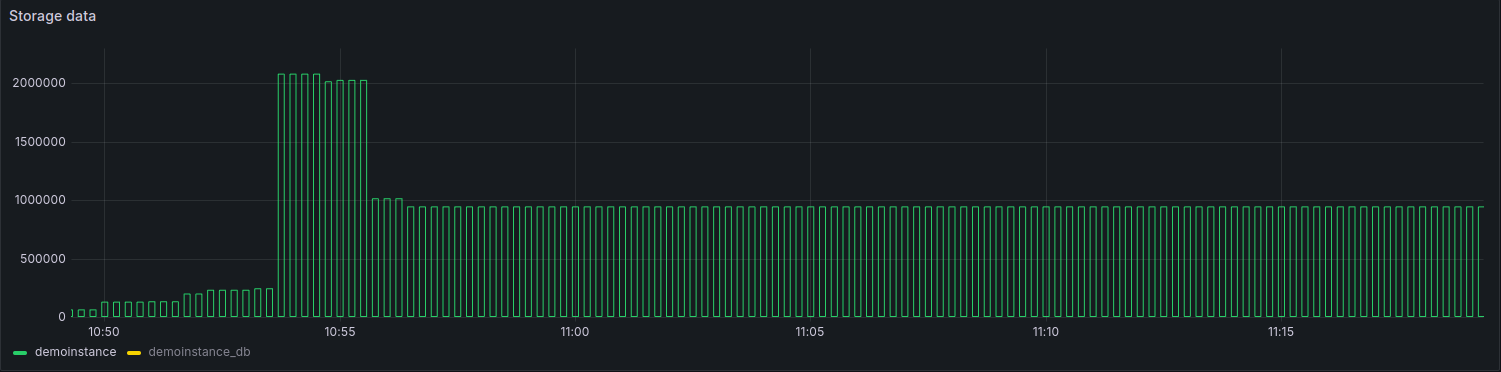
In Odooinfinity, we provide live logs of the Odoo environment to customers. These
logs allow customers to monitor operations, check logs for specific actions, and
help in identifying and
rectifying code-related and technical errors on the server. This feature
enhances transparency and aids in efficient troubleshooting and maintenance.
- To access the live log, select the environment from the 'My
Instance' page and click the 'Logs' button. You will then be redirected to a
page containing the live log of that particular environment.
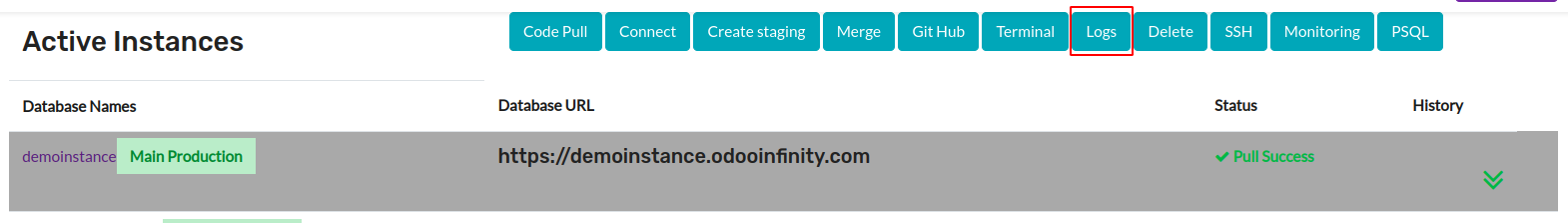
- Live Log
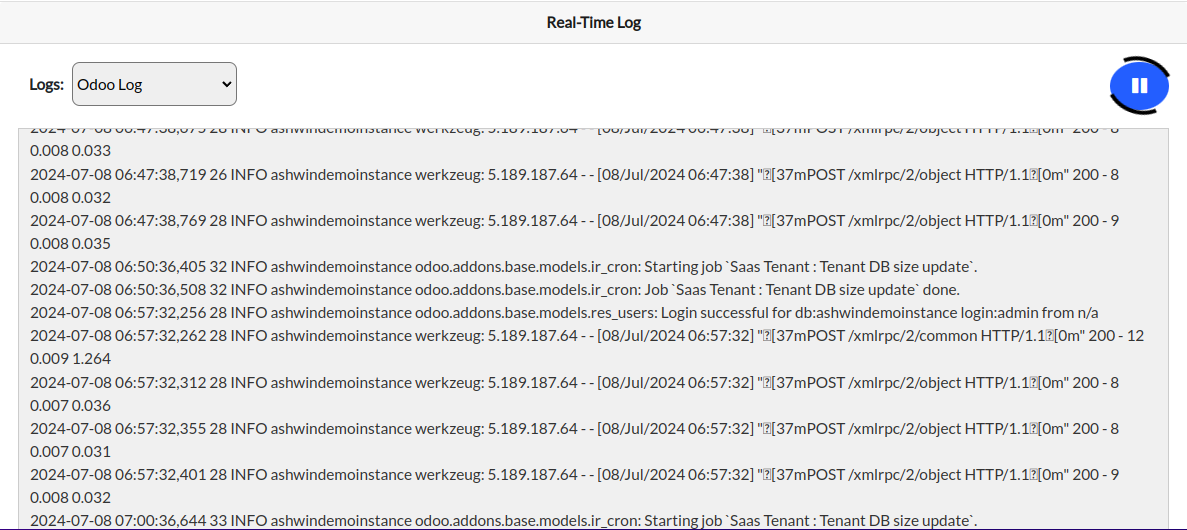
In Odooinfinity, The access terminal functionality enables users to perform a
variety of operations on an environment through a terminal interface. This
feature facilitates essential
tasks such as installing libraries or packages, connecting to the environment
database, integrating applications with the environment environment, accessing
folders related to the environment,
and monitoring live logs of the working environment.
The access terminal functionality enhances user experience and operational
efficiency by allowing tasks to be quickly performed directly through the
terminal, eliminating the need for
a graphical interface. It offers flexibility in managing various aspects of the
environment, from file management to database connectivity. Users gain full
control over their
environment by executing tailored commands and scripts, ensuring precise and
optimal performance. Additionally, the terminal facilitates real-time
monitoring, enabling users to track operations
and troubleshoot issues promptly through live logs.
- To access the terminal, select the environment from the 'My
Instance' page and click the 'Terminal' button. You will then be redirected
to a page containing the 'Terminal' option.
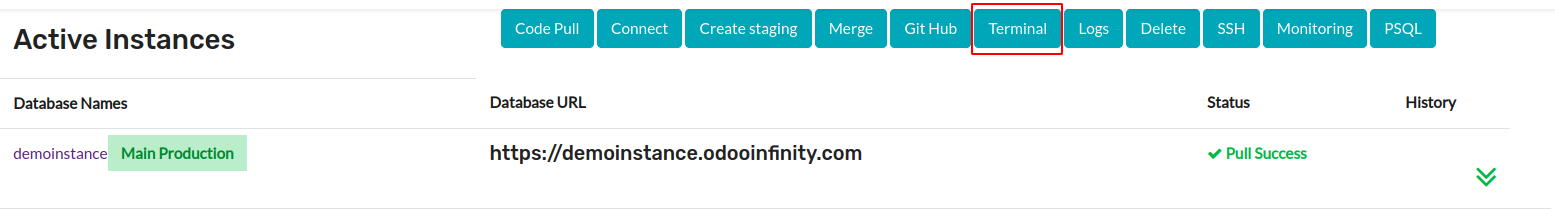
- From here, users can perform the above-mentioned operations
through the terminal.
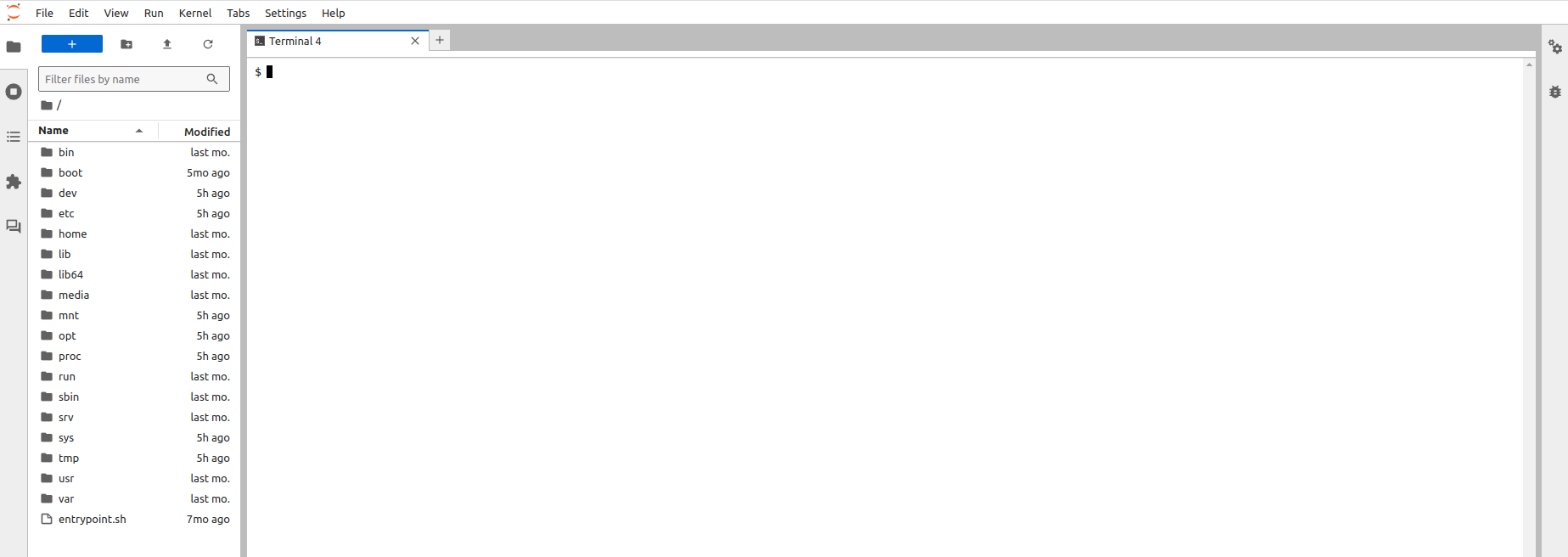
Updating Modules Through Terminal
The functionality allows the administrator to update either base modules or custom
modules directly from the terminal. This process ensures that the latest module changes,
including new features or bug fixes, are applied to the Odoo instance.
- To update a module in odooinfinity.com, follow these steps: First, open a terminal from My Instance page and navigate to the
directory where the update script is located using the command cd /opt/Data_directory/. Once in the correct
directory, execute the script with the command ./update.sh module_name, replacing module_name with the name of the module you want to update.
For example, to update the sales_management module, use ./update.sh sales_management.
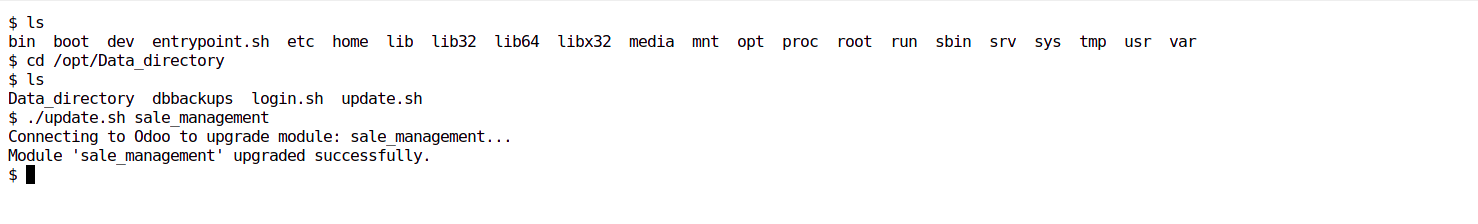
Clear Database Environment
Customers have the ability to initiate purging processes within our system,
allowing them to delete entire environments along with their
associated database backups. This capability also extends to removing configured
domains and, where applicable, deleting corresponding
repositories or branches from GitHub. Empowering customers with the ability to
perform purging ensures they have full control over managing
their environments, promoting flexibility and efficiency in maintaining their
infrastructure and version control configurations. This self-service
feature streamlines operations and enables customers to swiftly clean up and
optimize resources as needed within our platform.
- Customers can perform environment purging operations by
selecting the environment from the customer portal, clicking the "Delete"
button, and typing "DELETE ME" in the input field of the ensuing modal.